I was constantly reusing prompt patterns from Fabric while chatting with ChatGPT. But every time, I had to:
- Search the Fabric repo
- Copy a pattern
- Paste it into ChatGPT
- Add my custom input
Too much friction for something I did daily.
There are tools like AIPRM that solve this problem - but they’re not open-source. I wanted something lighter, more transparent, and built specifically around Fabric patterns.
So I made my own Chrome extension.
(I have this weird habit of building my own “X” 😅)
Wait - What’s Fabric?
Fabric is an open-source project focused on ”augmenting human intelligence using AI tools“.
Its best feature (IMO) is a large library of engineered prompt templates - called “patterns” - that help LLMs like ChatGPT generate clearer, more consistent results.
Think of it as curated prompt engineering, so you don’t have to craft prompts yourself.
Browse them here → Fabric Patterns
What the Extension Does
The extension brings Fabric patterns directly into ChatGPT.
Once installed, it adds a small Ƒ button to ChatGPT’s input bar:
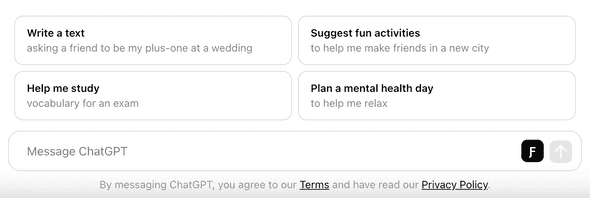
Click it to open the settings modal:
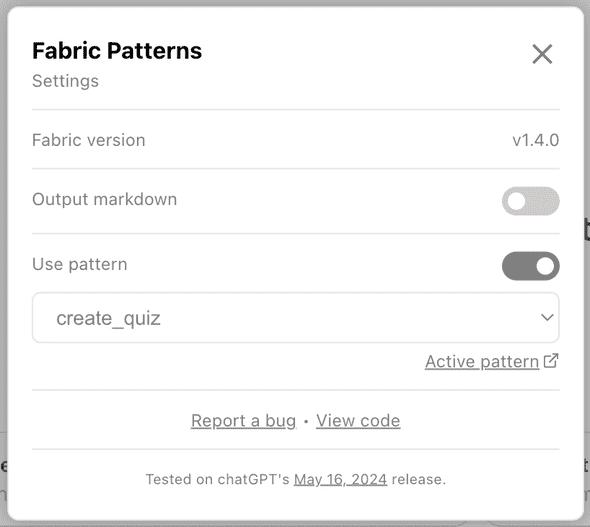
From here, you can:
- Pick your active pattern
- Customize how prompts are injected
- Preview everything in plain text - no magic or guesswork
Once you’ve selected a pattern, just type your message like normal. The extension wraps your message in the pattern before sending it to ChatGPT.
Here’s it in action:
It basically acts like a prompt wrapper - injecting the pattern around your input, so you don’t have to copy-paste every time.
Here are a few patterns I use regularly:
create_5_sentence_summary- gives me clean, bullet-point summaries of long articlesexplain_project- great for breaking down technical concepts
You can use any of Fabric’s patterns the same way - just pick the one you want from the extension menu, and it’ll handle the rest.
How to Install
To use it:
- Clone or download the fabric-browser-extension repo
- Open Chrome and go to
chrome://extensions/ - Enable Developer Mode (top-right toggle)
- Click Load unpacked and select the extension folder
- Head to ChatGPT - you’ll see the Ƒ button
That’s it. No config files, API keys, or logins needed.
This made my ChatGPT workflow way smoother - and I hope it helps you too.
If you find it useful or have ideas to improve it, feel free to open an issue or contribute.
Enjoy!
